viiaPackage documentation
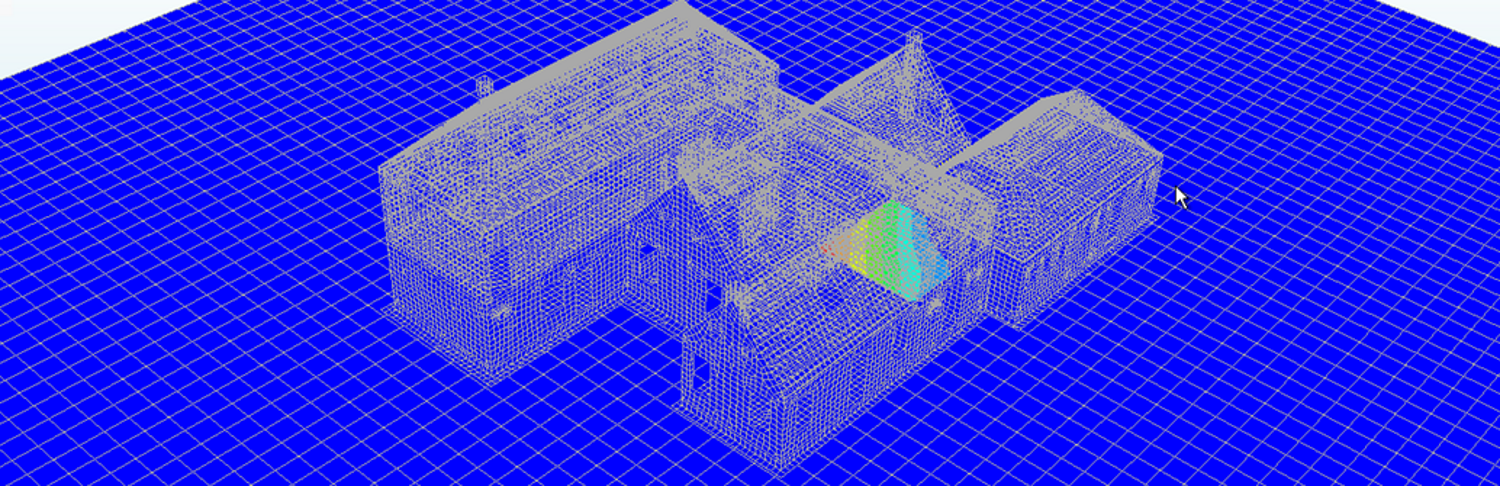
The seismic assessments of building structures in Groningen for the VIIA project are executed with the viiaPackage. The viiaPackage is a python tool developed by structural engineers in the VIIA project. The viiaPackage is setup to create models in different ways and to prepare and execute the seismic analysis. For the assessment a report is automatically generated based on the data in the model. The final deliverable remains the responsibility of the structural engineer and the viiaPackage is only a tool for him or her in the process.
Currently the viiaPackage supports the following analysis type: NLTH. The Non-Linear Time History analysis (NLTH) can be performed in DIANA 10.9 software. Following the current project settings of VIIA. Other methods like the Modal Response Spectrum analyses (MRS), the Non-Linear Push-Over analysis (NLPO) and Reference Approach (NLTH-REF) are still available in the viiaPackage, but because they are not in the current workflow, they are not maintained.
This version of the viiaPackage is based on the following Basis of Design:
You can provide feedback (bug reports, suggestions or feature requests) here:
Starters manuals The starters introduction presentations for new colleagues can be found here and here.
Note
The viiaPackage requires Python version 3.10 or 3.11.
For use by VIIA
Copyright VIIA
Table of contents
NLTH Protocol
- 1. Seismic analysis in VIIA
- 2. Phase 1 - Starting phase
- 3. Phase 2 - Fixed base model phase
- 4. Phase 3 - Flexbase model phase
- 4.1. Step 8: Apply the boundary conditions and base motions for flexbase to the model
- 4.2. Step 9: Connections
- 4.3. Step A7: Flexbase eigenfrequency analysis
- 4.4. Step A10: Nonlinear static analysis
- 4.5. Step A12a: Nonlinear flexbase NLTH analysis (first steps)
- 4.6. Step C2: Model check
- 4.7. Step A12b: Nonlinear flexbase NLTH analysis (1x)
- 4.8. Step 10: Intermediate meeting LE
- 4.9. Step A12c: Nonlinear flexbase NLTH analysis (6x)
- 5. Phase 4 - NSCE assessment
- 6. Phase 5 - Final phase
- 6.1. Step 11: Modelling of strengthening measures
- 6.2. Step A13: Nonlinear static analysis
- 6.3. Step C3: Model check
- 6.4. Step A15a: Non-linear flexbase NLTH analysis (1x)
- 6.5. Step A15b: Non-linear flexbase NLTH analysis (6x)
- 6.6. Step 12: Measure meeting
- 6.7. Step 13: Cost engineer
- 6.8. Step R3: Generate engineering report (TVA)
- 6.9. Step C4: Review (peer/HC)
- 6.10. Step 14: Closure
The following how-to guides are aiming at specific topics when using the viiaPackage:
How to guides
- How to install the viiaPackage
- How to set-up DIANA
- How to translations Dutch-English
- How to collect additional information
- How to handle split-objects
- How to handle legacy deliverables
- How to standardise the unknown information from inspection
- How to read 3D scan
- How to use the interactive modelling tool
- How to create shallow foundations
- How to create piles
- How to create connections
- How to DCF settings
- How to modify default analysis
- How to VIIA analyses
- How to use the VIIA servers
- How to use the result-script for NLTH
- How to assess results
- How to check for compliance NLTH
- How to strengthen
- How to add strengthening measures in the model
- How to perform NSCE and NLKA checks
- How to create pictures and movies
- How to create output for geo
- How to create the engineering report
- How to do peer review
- How to use the engineering database tool
- How to use template script for server
- How to approach reruns
- How to create surface reinforcement
Reference Approach
- 1. Introduction
- 2. Workflow Overview
- 3. Phase 1: Reading and inspection
- 4. Phase 2: Expected building behaviour
- 5. Phase 3: Kick-off with lead engineer (Technical Kick-off)
- 6. Phase 4: Validation
- 7. Phase 5: Retrofitting
- 8. Phase 6: Reporting
- 9. Guideline and Examples
- 10. References
- 11. FAQ
- 12. How to set-up the Reference Approach Tool
- 13. Scoring systems in the REF tool
The following pages contain the workshops for the viiaPackage:
Workshops
The following pages are currently not updated (because there are currently no objects in SLAMA):
SLaMA Protocol
The following pages are currently not updated (because there are currently not in the current workflow):
Protocol additions - Other methods
The following pages are currently not updated (because there are currently no objects in NLPO):
How to guides - Other methods
- How to modify analysis in abaqus
- How to MRS analysis
- How to perform the NLPO suitability check
- How to NLPO analysis
- How to select the critical pushover curves
- How to use the NLPO result template
- How to determine the performance point & verification of NPR 9998:2018 compliance
- How to perform SLaMA for two-storey buildings
- How to check for compliance SBS
The reference guide for the modules in the viiaPackage can be found in the following sections:
Reference guide
- Module viiaAnalysis
- Module viiaChecking
- Module VIIAClassDefinition
- Module viiaConnections
- Module viiaGeneral
- Module viiaLoads
- Module viiaPictures
- Module viiaMaterials, viiaGeometries and viiaDatas
- Module viiaReferenceApproach
- Module viiaReporting
- Module viiaResults
- Module viiaShapeOperations
- Module viiaStatus
- Module viiaStrengthening
- Module viiaSupports
- Supporting modules for viiaPackage
- Module tools