8. Phase 6: Reporting
When the validation is finished and the complete set of measures is known, the TVA report can be written using the latest template. As mentioned in Phase 1, only relevant information for the assessment is documented. For the Reference Approach, it is of importance that the expectations and conclusions are supported by valid arguments. If comparisons have been made using reference buildings, the relevant comparison parameters must be documented according to the template.
For the visualisation of the measures in the TVA report, guidelines are provided by VIIA. These can be found in the document ‘VIIA_N2180_Kwaliteit tekeningen (B)EVVA.pdf’. The location of the measures should be clearly indicated in plan views and/or drawings. In plan-view drawings, the function of the rooms should be mentioned (‘bathroom’, ‘bedroom’, etc.). For better understanding, it is recommended to mention the function of multiple rooms and to indicate the side of the house where the street is (‘street side’), so that it is clear for the owner how the building is oriented. If pictures are available from inspection, it is also recommended to add pictures of the element that needs retrofitting. The exact location of the measure needs to be highlighted in the picture. These guidelines for the visualization of the measures hold for the summary of the TVA report as well. An example for the visualization of a measure in the TVA report can be seen in Figure 8.1.
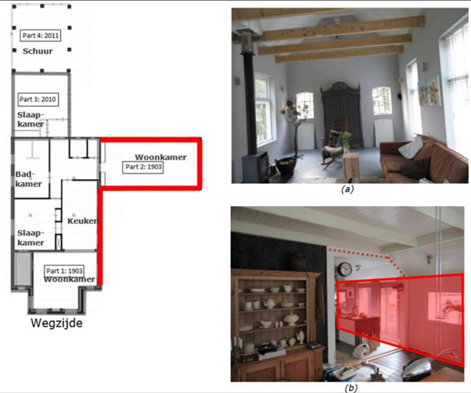
Figure 8.1 Pictures indicating which walls need retrofitting measure. (a) Walls that need retrofitting (all walls), (b) Wall that needs retrofitting marked in red.
Once the engineer is done with the TVA report, it needs to go through a peer review, after which the engineer needs to address the comments of the reviewer. After the peer review, the report needs to go to the lead engineer for a final review including the geotechnical assessment if applicable. After addressing the comments of the lead engineer, the report is ready for delivery.
Along with the TVA report, the engineer should also deliver appendixes including available geotechnical appendices, the Issuelog and the BKCL. These appendices also need to go through the peer review and lead engineer review.
8.1. Generating template report
Note
Before starting with the reporting process, please carefully go trough the Overview and Instruction of the Reporting guide.
The templates for the report and appendices are continuously updated, corrected and improved due to updated processes, feedback from users, lead engineers and client. The templates are maintained by Kees van Essen and distributed in the Azure devops environment of the viiaPackage. Through MYVIIA the latest templates can be downloaded and prefilled with information that is already present in MYVIIA. The information that is already added is for example information on the address, year of construction, cluster, client case numbers (NL: dossiernummer NCG), PGA, but also general information on the selected reference objects. Make sure to first select the correct basis of design and select the reference objects (see Final selection reference objects) used for this object. The downloaded zip-file contains TVA report and the required appendices. The structural engineer should remove parts and/or add any data that is required for the object.
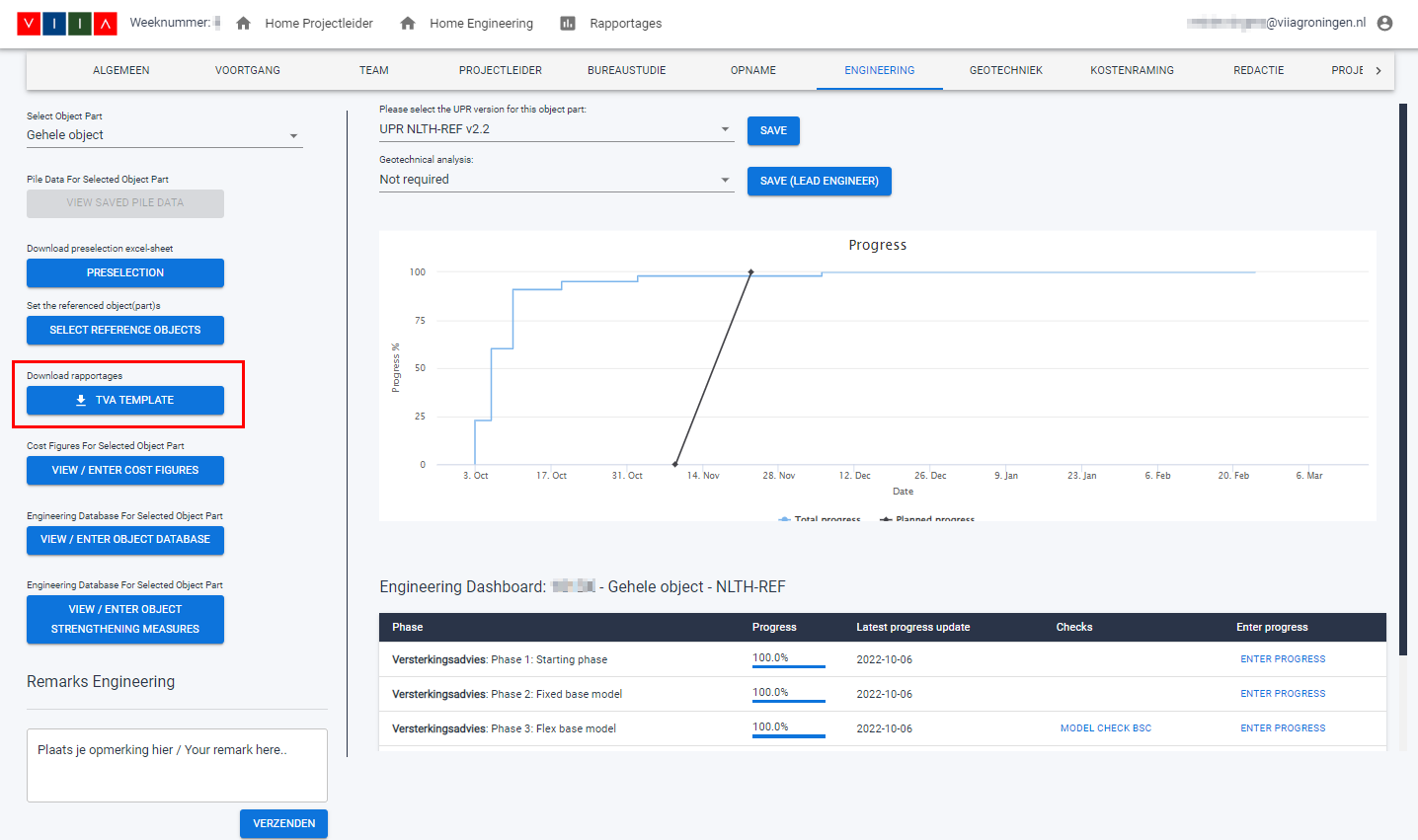
Figure 8.2 Download template Word documents for the reporting.
This function uses the functionality in the viiaPackage, viia_create_report(). A
tutorial is available on
our channel.
8.2. Drawings in the report
The drawings of the existing situation will be added to the appendix A1. With the report generation tool the engineer will have a prefilled cover page with the general information. The should add it to the correct box-folder, the editors will add the drawings of the existing situation.
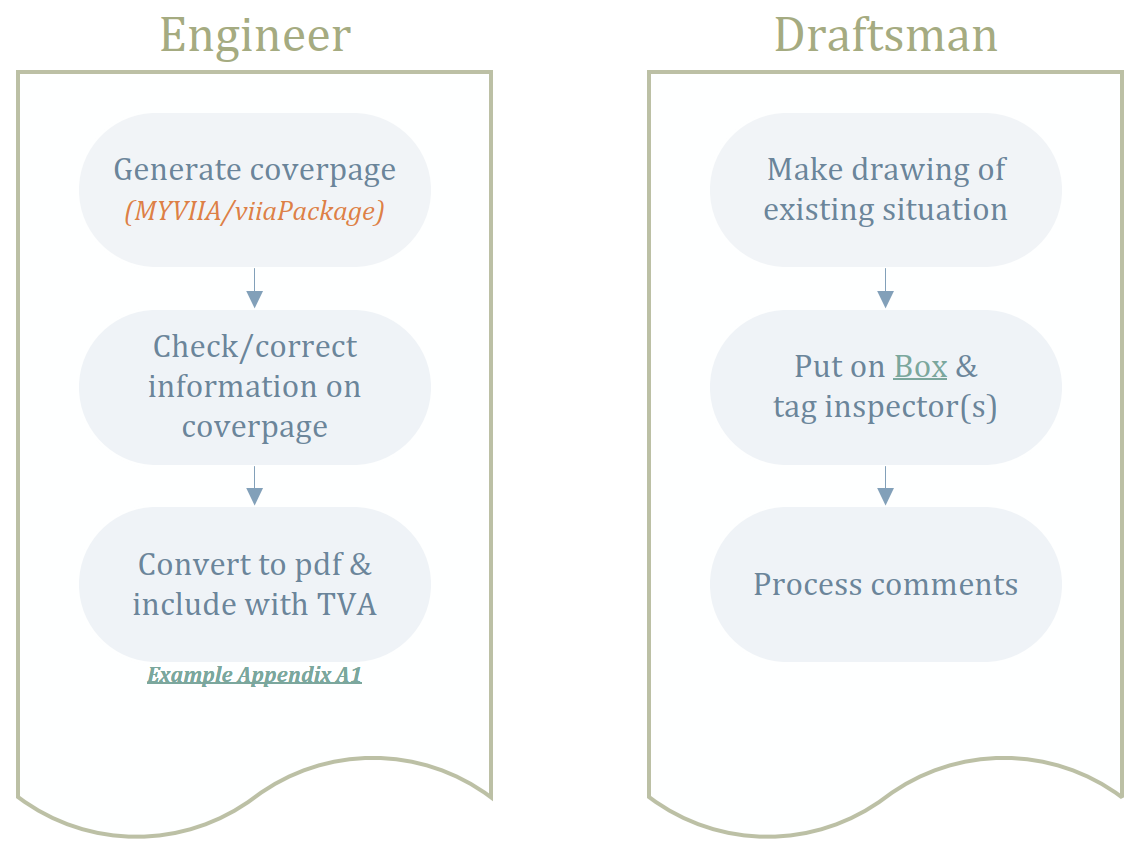
Figure 8.3 Workflow reporting existing situation drawings.
When the drawings are approved you can add the measure specific drawings to the report. These should be added to appendix A2 and C1 along with the pictures of the measures created earlier. The cover page can and should be generated with the TVA template button on MYVIIA, which also provides the preset information on the cover page.
When the drawings are added make sure that the dimensions for the measures are present. Once the drawings are added to the appendices, pdf-files are created from those. These are added on box and the lead engineer should be tagged. The draftsman is not involved in the TVA reporting phase.
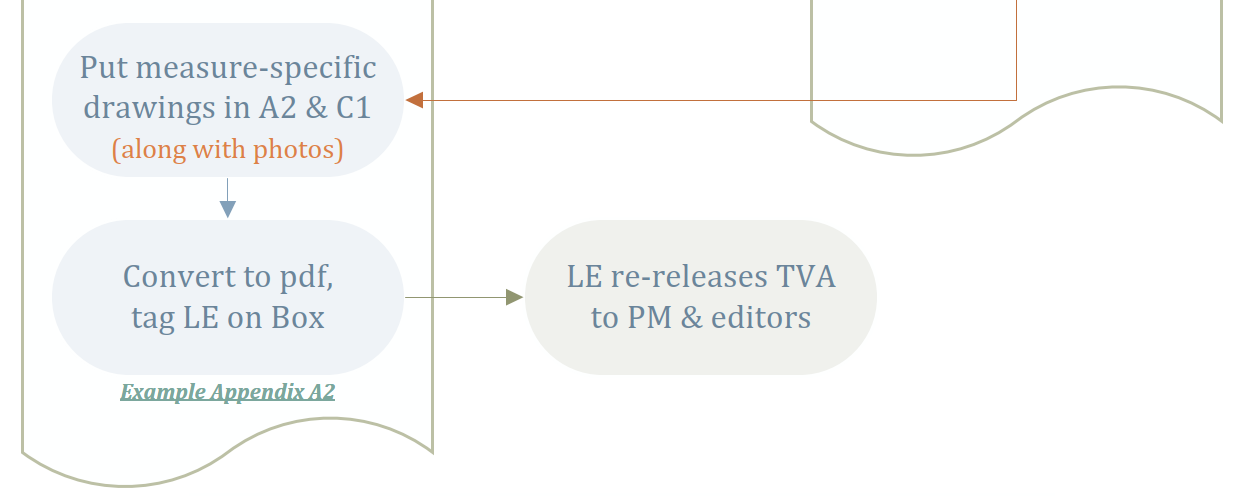
Figure 8.4 Workflow reporting measure specific drawings.
8.2.1. Background information
Here you can find additional information for the procedures to deliver the drawings of the object:
The protocol for the draftsman can be found here and provides insights on the quality of the drawings and the quality procedure. MOVED TO SHAREPOINT
Full flow chart of the procedures between engineer and draftsman. LINK Workflow
Recording of the VIIA instruction of way-of-working drawings 21st February 2023. MOVED TO SHAREPOINT
8.3. Review (peer/HC)
When the report is finished the review needs to be performed, before the document is provided to the editors.
8.3.1. Peer review
The draft of the engineering report (including appendices) is reviewed by a colleague. Refer to Peer review instructions.
8.3.2. Lead engineer review
When the lead engineer review of all documents is finished, the lead engineer needs to record this in MYVIIA (ENGINEERING-tab). The lead engineer is responsible for filling out the QCsheet (see QC-sheet).
After completion of the reporting (also consult Completion), peer review, and lead engineer review, the lead engineer shall report finalisation of the engineering-process to the project leader, either through sending an email or a box-message. The lead engineer will verify the report documents first before sending them to the project leader and the editors.
Note
The lead engineer should provide approval in MYVIIA tool, which is part of the release process of the deliverable by project support.
E-mail or Box-message shall be directed to:
To: Project leader, editors (Annemiek Wassenaar), cost engineer (Martin Eleveld) and project support (Alida Kuiper).
CC: Structural engineer, geotechnical engineer.
Also, the Lead Engineer should approve in MYVIIA for project support.
Guidelines and examples described in the next page: ‘Further guidelines’.