How to VIIA analyses
This guide contains the descriptions of additional (optional) analyses that the engineer could use in the assessment. These are not part of the default workflow.
Analysis A2: Rob-test
In the so-called Rob test, an imposed displacement of 1m is applied in the z-direction to the actual support points. If found necessary, the test can also be carried out in the x and y directions. The test is successful if the displacement of the whole model is exactly 1m (see the figure below in analysis).
Analysis
By means of the following functions, the Rob-test process can be applied to the structure. It includes functions to
apply the displacement and to conduct the later analysis. The preferred setting for the run argument of
viia_analysis() is ‘True’, indicating direct calculation in DIANA when running
mainscript in DIANA. The analysis normally doesn’t require much time.
project.viia_create_loads(load='Rob-test')
project.viia_create_load_combination_rob_test()
project.viia_analysis(analysis_nr='A2', run=True)
When dealing with pile supports, it is necessary to add a temporary support in the z-direction, which should be removed after the analysis. This is done by surrounding the analysis function as follows:
project.viia_update_pile_supports_for_rob_test()
project.viia_analysis(analysis_nr='A2', run=True)
project.viia_remove_temporarily_pile_supports_for_rob_test()
The load or combination used for the Rob test can also be removed after analysing with the following functions:
project.viia_remove_loads(load='Rob-test')
project.viia_remove_load_combination_rob_test()
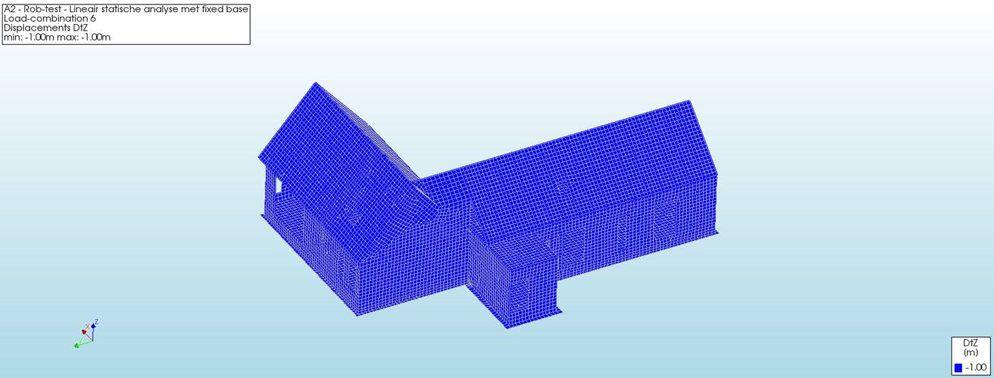
Figure 70 Display of the results (displacements) of the Rob test: test successful!
The figure presented above shows the expected typical results for a building passing and failing the Rob test. The function called to conduct the Rob test are summarised in Table 9.
Summary to be added in the mainscript to execute the analysis:
# Rob-test calculation
if 'A2' in analysis:
project.viia_create_loads(load='Rob-test')
project.viia_create_load_combination_rob_test()
project.viia_update_pile_supports_for_rob_test()
project.viia_analysis(analysis_nr='A2', run=run_analysis)
project.viia_remove_temporarily_pile_supports_for_rob_test()
project.viia_remove_loads(load_type='Rob-test')
project.viia_remove_load_combination_rob_test()
Issues
Strange supports constrains or/and loose elements can be encountered, resulting in parts of the building not moving. The colour grading of the building is in this case not uniform (colours corresponding to the structure displacements).
For a better understanding of the dcf-file, read the how-to guide: How to DCF settings.
Results
The result handling is performed automatically when the analysis is created and directly ran in DIANA with the function
viia_results(). The conclusion of the check is logged.
Check the result pictures created in the A2 folder. The following results from the test are to be checked:
Reporting
This step does not have to be reported. The analysis results can verified during the model check (optional).
Analysis A4: Linear fixed base LTH analysis
Note
The linear time-history analysis in workflow for NLTH is optional.
The purpose of this calculation is to gain insight into the behavior of the building to an input earthquake ground motion and keeping the material properties lineal (Linear Time History ‘LTH’ analysis). By keeping the modelling simple and the material properties linear, the model is easy to calculate. This calculation will be the reference point to compare the behaviour of the model in an NLTH calculation when the NLTH calculation diverges. The analysis is performed on 1 signal, selected from the complete set and expected or estimated to be the most critical base-motion signals for the structure. To decide for the signal compare the frequency contents of the signal with the frequencies of the structure from the A3 analysis.
Analysis
Using the function viia_analysis(), a time-history can be applied with the
appropriate set of output-items. Set the run argument to the default ‘False’, indicating to prepare the dcf- and
dat-file for calculations in DIANA command console (combox). By default the analysis is prepared for running on one of
the DIANA servers, this is also the preferred option.
For this analysis it is required to set all materials to linear material properties. This can be done with the
function viia_linear_properties().
project.viia_linear_properties()
The next step is to apply the base motions. You need to apply the base motions with
viia_create_loads(), viia_add_basemotion_signals(),
and viia_create_load_combination_base_motion().
project.viia_create_loads('Base motion')
project.viia_add_basemotion_signals()
project.viia_create_load_combination_base_motion('S3')
Now the analysis can be created. Note that you can only select the signals for which you provided the details
in viia_add_basemotion_signals(), by default you can select from signals S1, S2, S3, S5,
S6, S7 and S9.
project.viia_analysis(analysis_nr='A4', run=False, signals=['S3'])
The calculation is a non-linear calculation over time. But, when material properties are kept linear, a linear dynamic analysis in the time domain will performed. The argument signals should be a list of the signals for which the analyses are created. When selecting ‘Default’, all the signals are applied in 7 separate analyses. This is not required for A4 analysis! Files are generated in a folder with a timestamp with sub-folders with the selected signals. A batch file is generated to easily execute the analyses.
When continuing in the workflow, the linear material properties can be reset to their original non-linear variant. Use
the inverse function viia_non_linear_properties() for this. Materials should be
modelled from the start in the mainscript as non-linear and this reverse function only works after the application of
the set linear function.
Summary to be added in the mainscript to execute the analysis:
# Linear time history analysis
if 'A4' in analysis:
project.viia_linear_properties()
project.viia_create_loads('Base motion')
project.viia_add_basemotion_signals()
project.viia_create_load_combination_base_motion(signal[0])
project.viia_analysis(analysis_nr='A4', run=run_analysis, signals=signal)
project.viia_non_linear_properties()
Issues
If problems arise, the following steps can be taken:
When an analysis converges:
Add result item for stresses to the analysis and analyse again to see where peak stresses occur.
For other possibilities regarding bug fixes see section Convergence.
Analysis diverges:
If divergence occurs see section Divergence..
For a better understanding of the dcf-file, read the how-to guide: How to DCF settings.
Results
As this analysis is time-consuming it is advised to run the analysis on the server in the DIANA command console (combox). The main goal of this analysis is checking the set-up of the phasing and the convergence behaviour of the first static steps. It is not required to complete the analysis.
The following output-items should be checked:
Reporting
This step does not have to be reported. The analysis results can be verified during the model check (optional).