How to MRS analysis
Introduction
This guide explains how to carry out Modal Response Spectrum (MRS) analysis using viiapackage and haskoning_structural package. The guide also demonstrates which items should be checked once the analysis has been created and run is complete.
Prerequisite before MRS
Input number of modes
Before an MRS analysis can be created, first prerequisite is to have validated A3 - Fixed Base Eigenfrequency analysis or A7 - Flex Base Eigenfrequency Analysis. Once eigen frequency analysis has been run successfully, go to corresponding eigen frequency analysis results folder and open the .out file. In X- and Y- direction, check for the mode number at which cumulative modal mass participation percentage is just above 70%. Note down higher of the two mode numbers in X- and Y- direction. This will be used as input during creation of MRS analysis.
For example, in the figure below modal mass participation in x- and y-direction, respectively, are shown for an object. For x-direction the 70% cumulative is reached at mode 6 while in Y-direction this is reached at mode 22.
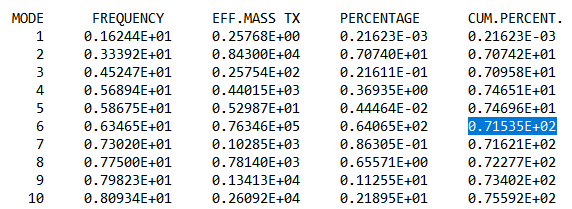
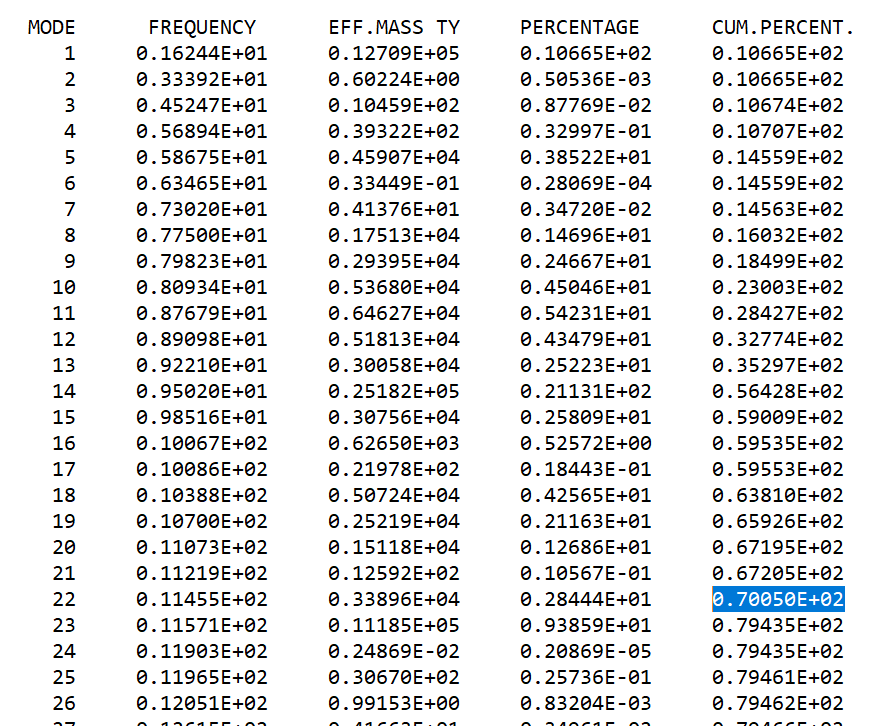
The higher of the two modes is selected for MRS analysis, 22 in case of above situation.
Make sure to convert all imposed load to dead load using project.viia_convert_imposed_loads_to_self_weight().
Creating MRS analysis
To create MRS analysis use the following syntax:
import viiaAnalysis project.viia_create_loads(load='MRS_loads')
project.viia_create_load_combination_response_spectrum()
project.viia_analysis(analysis_nr='A5', run=True, nmodes=22)
The value of n_modes in the present case is taken as 22 (higher of X- and Y- direction modes at which mass participation crosses 70%). This value will vary from object to object, check A3-/A7- analysis out file. If due to some reasons, 70% cumulative participating modal mass is not reached, run A3-/A7- again and request more modes.
Loads and Analysis
If everything was properly set up, Geometry > Loads > Cases will look something like this.

and in the analysis tab, a new analysis ‘A5 - Modal response spectrum analysis’ would have been created.
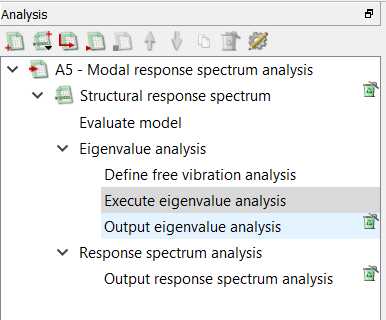
Checks before running MRS analysis
Check the following things before you run your MRS analysis.
Check 1
Check if eigen frequencies are correctly considered in the analysis.
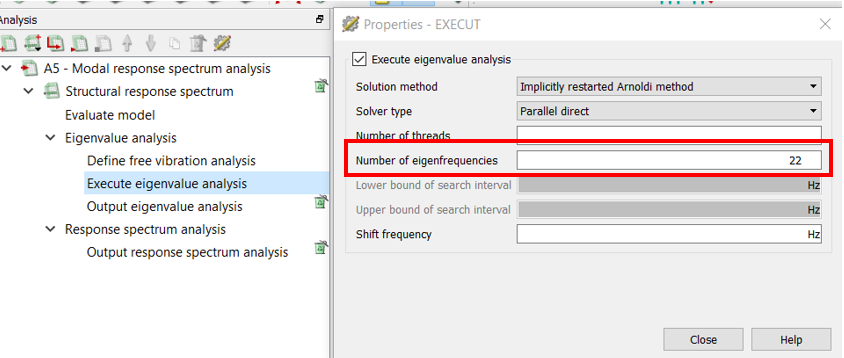
Check 2
Go to ‘Output response spectrum analysis’ tab
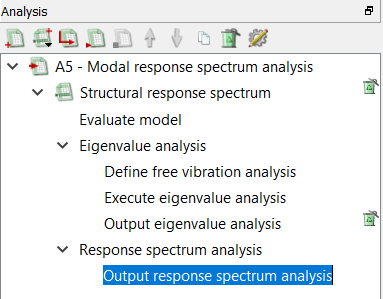
and check whether the considered load case is set to corresponding dead load case in your analysis.
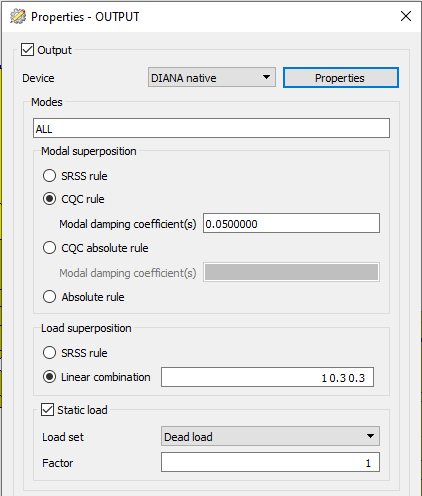
MRS analysis is ready for run.